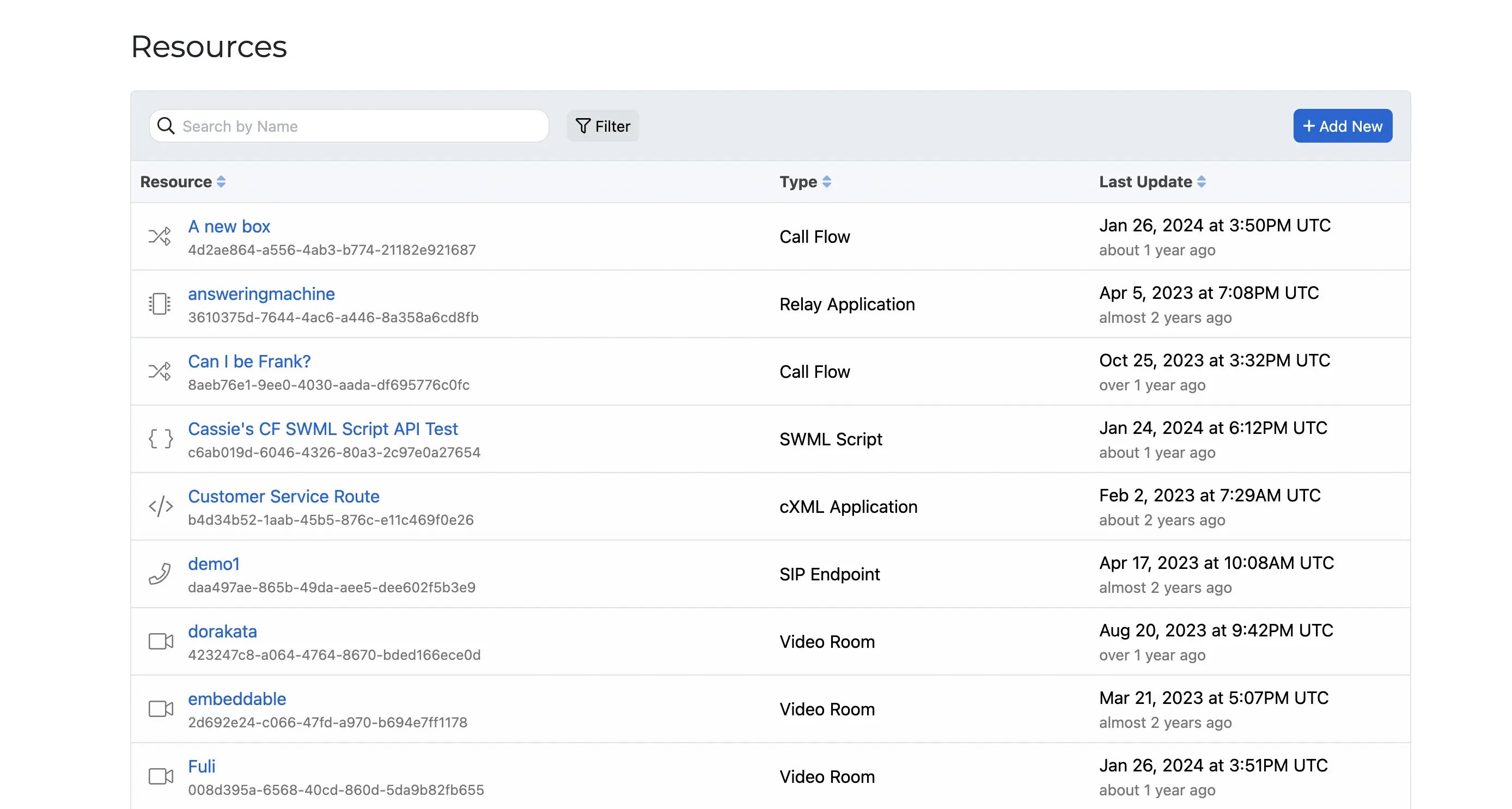Rime

Rime voices are live on the SignalWire platform! Read on to learn about the available models, and try out Arcana voices with a SignalWire Voice AI Agent.
Models
Mist v2
Mist is Rime’s fastest model, built for high-volume, business-critical applications. Rime's fastest and most precise voices help you convert prospects, retain customers, and drive sales by ensuring your message resonates exactly as intended.
Arcana
Arcana is Rime's latest and greatest model, offering a variety of ultra-realistic voices. These voices prioritize authenticity and character, capturing natural rhythms and tiny imperfections that make voices sound human. Perfect for creative applications where realism is a top priority.
Voices
Mist v2 is the default model on the SignalWire platform. To use this model, simply set the voice ID.
To use Arcana voices, set model to arcana with the
languages
SWML method:
languages:
- name: English
code: en-US
voice: rime.luna
model: arcana
params:
rime_model: arcana
For a full demonstration and sample script, see below.
Rime dashboard
Preview Rime voices on their dashboard
Rime docs
Refer to the Rime Docs for an up-to-date list of voice IDs.
Build with Rime on SignalWire
Create a Space and add credit
If you don't have one yet, you'll need to create a SignalWire Space. Be sure to add some credit to test with.
Add a new Resource
Find the Resources tab in the main sidebar menu of your Dashboard.
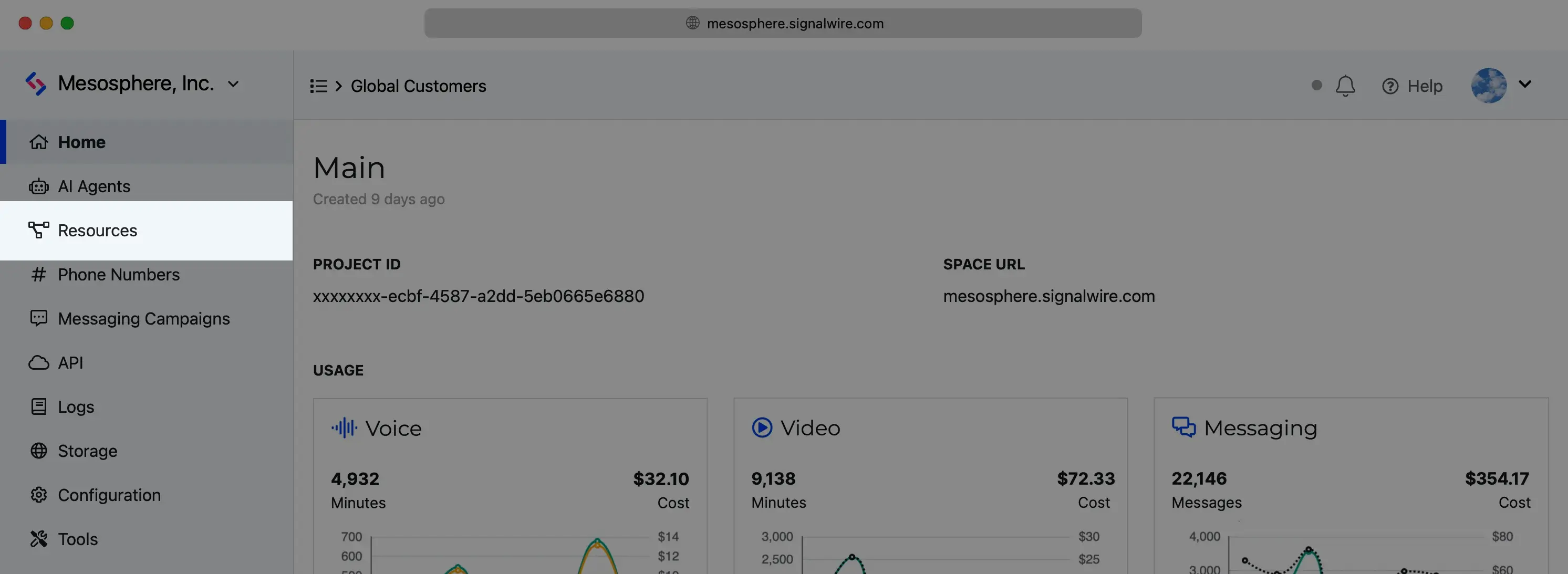
Create and manage all Resources from the SignalWire Dashboard.
Create a SWML Script
From the Resources menu, select SWML Script. Name it something fun and recognizable. Ours is titled Rime Wizard.
Next, paste the following starter script into the text box, and hit Save:
- YAML
- JSON
version: 1.0.0
sections:
main:
- ai:
prompt:
text: |
You're Luna, a voice from Rime's Arcana model!
Introduce yourself, and have a conversation about programmable unified communications on the SignalWire platform.
languages:
- name: English
code: en-US
voice: rime.luna
model: arcana
params:
rime_model: arcana
{
"version": "1.0.0",
"sections": {
"main": [
{
"ai": {
"prompt": {
"text": "You're Luna, a voice from Rime's Arcana model! \nIntroduce yourself, and have a conversation about programmable unified communications on the SignalWire platform. \n"
},
"languages": [
{
"name": "English",
"code": "en-US",
"voice": "rime.luna",
"model": "arcana"
}
],
"params": {
"rime_model": "arcana"
}
}
}
]
}
}
Buy and assign a phone number
Navigate to the Phone Numbers section of the Dashboard's left sidebar menu.
Purchase a phone number and assign it to the desired SWML script.
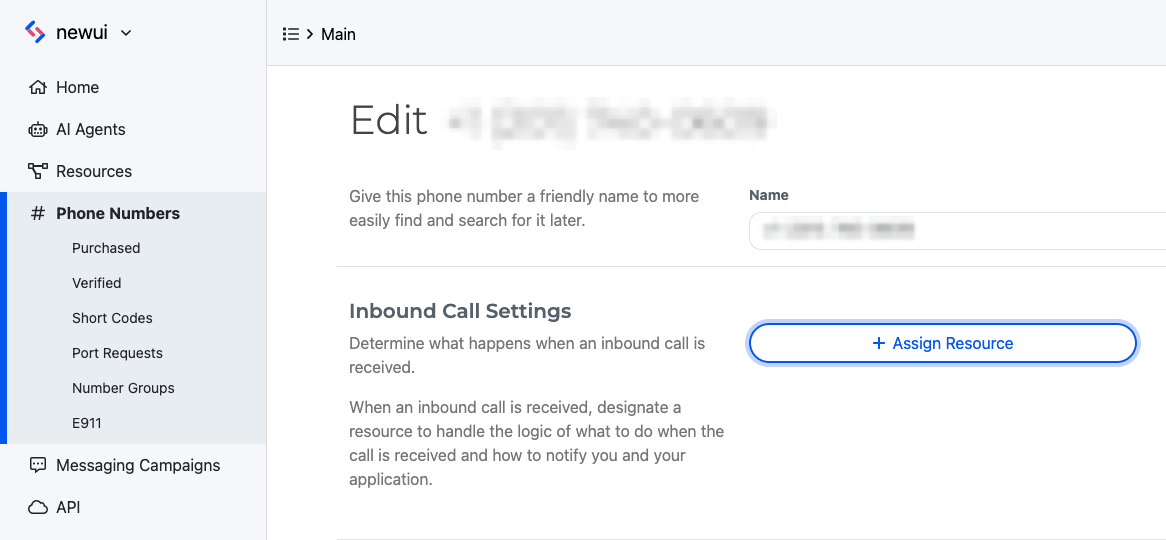
Assigning a phone number to the SWML Script
Give it a call!
Call the number you just assigned to chat with your new AI voice application on the phone.
Next steps with SWML
Now you've deployed your very first SignalWire voice AI application using Rime voices. Next, dive deeper into SWML to explore its capabilities!