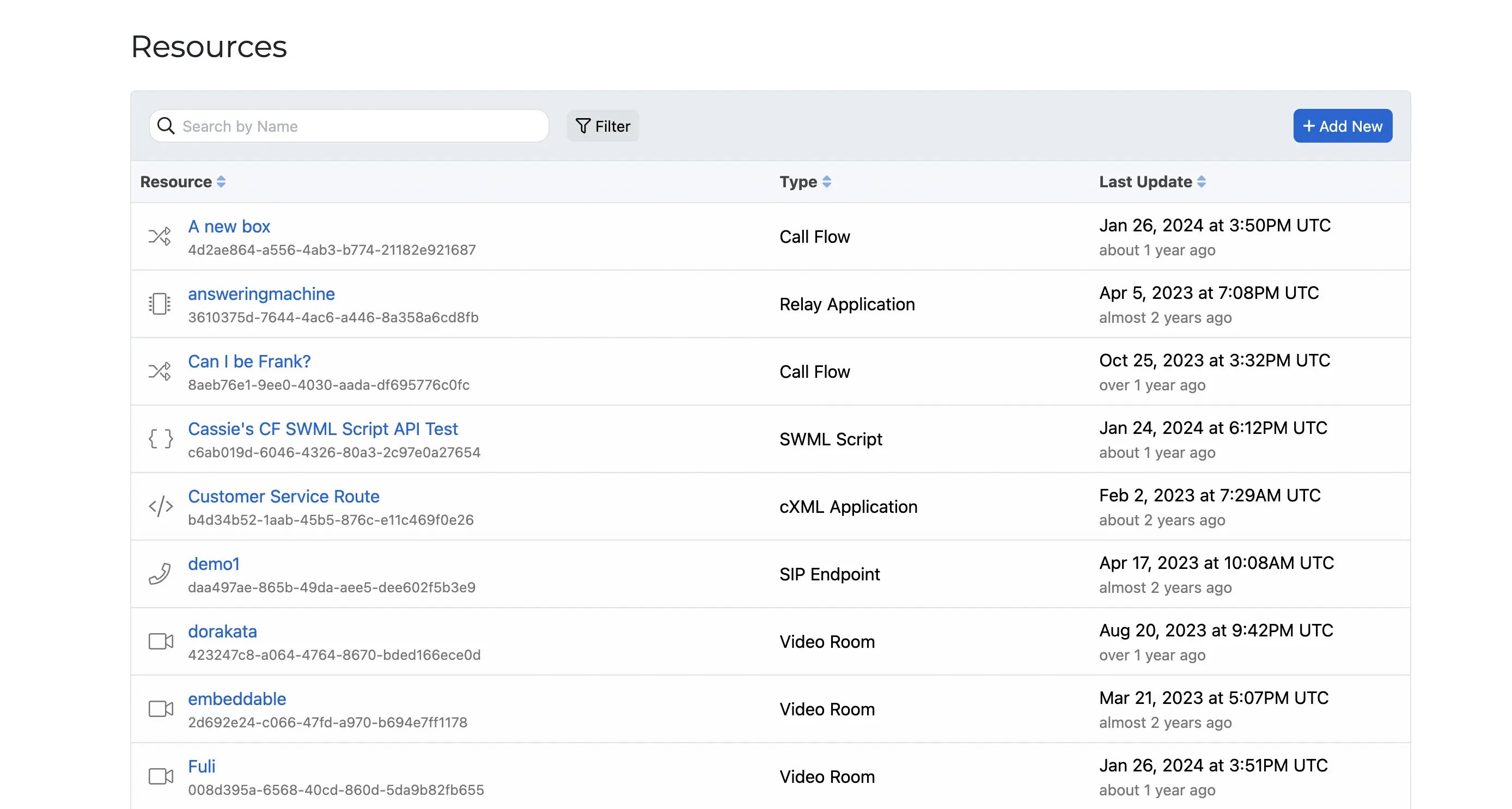SIP Gateways
A SIP Gateway is a Resource on SignalWire's Call Fabric platform that allows you to forward calls to external SIP addresses. Follow this guide to create and configure a SIP Gateway in your SignalWire Dashboard, and register it to a SignalWire phone number or other Resource Address.
SIP Gateways are designed to route calls to external SIP Addresses. They are distinct from SIP Domain Applications, which route inbound calls to SignalWire SIP addresses, and SIP Endpoints, which are for registering your devices to SignalWire SIP addresses.
Create a SIP Gateway
To get started, login to the SignalWire Dashboard. If you have multiple Spaces, select the one you want to use for this guide.
Want to create a SIP Gateway programmatically instead? Use the SIP Gateway endpoint on the REST API.
Open the Resources tab
Find the Resources tab in the main sidebar menu of your Dashboard.
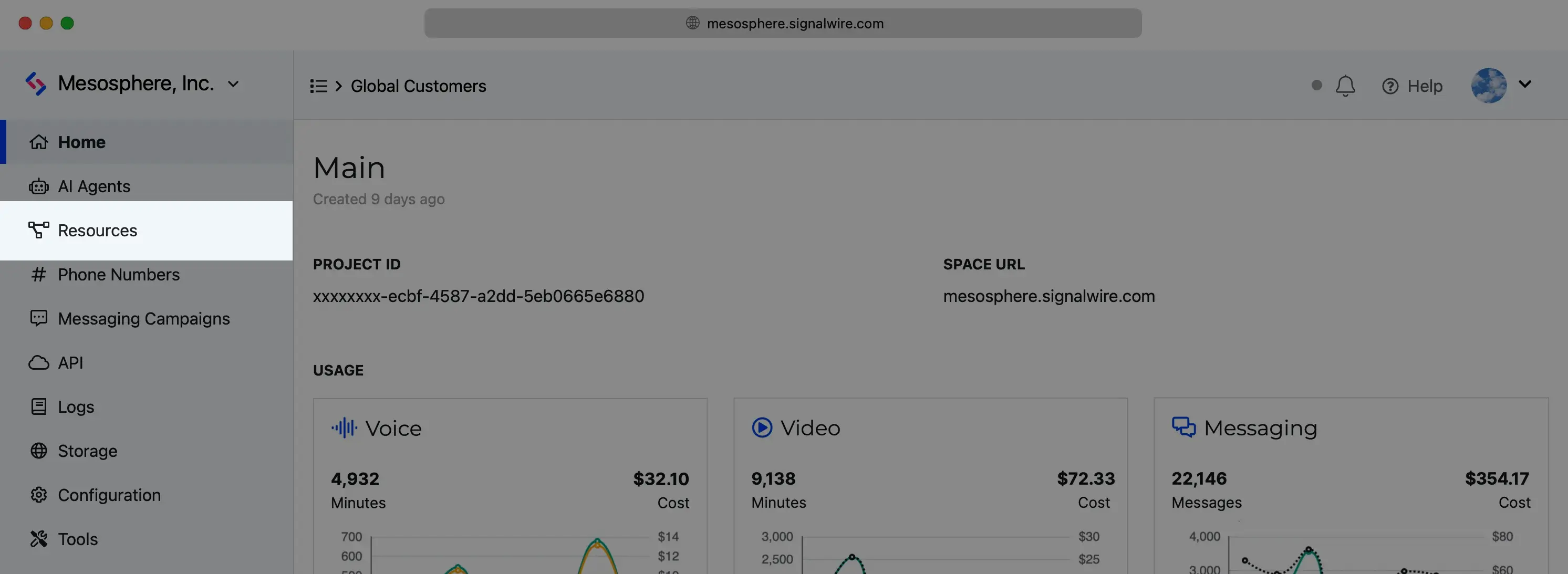
Create and manage all Resources from the SignalWire Dashboard.
Create a new Resource
From within the Resources tab, click Add New, and select SIP Gateway.
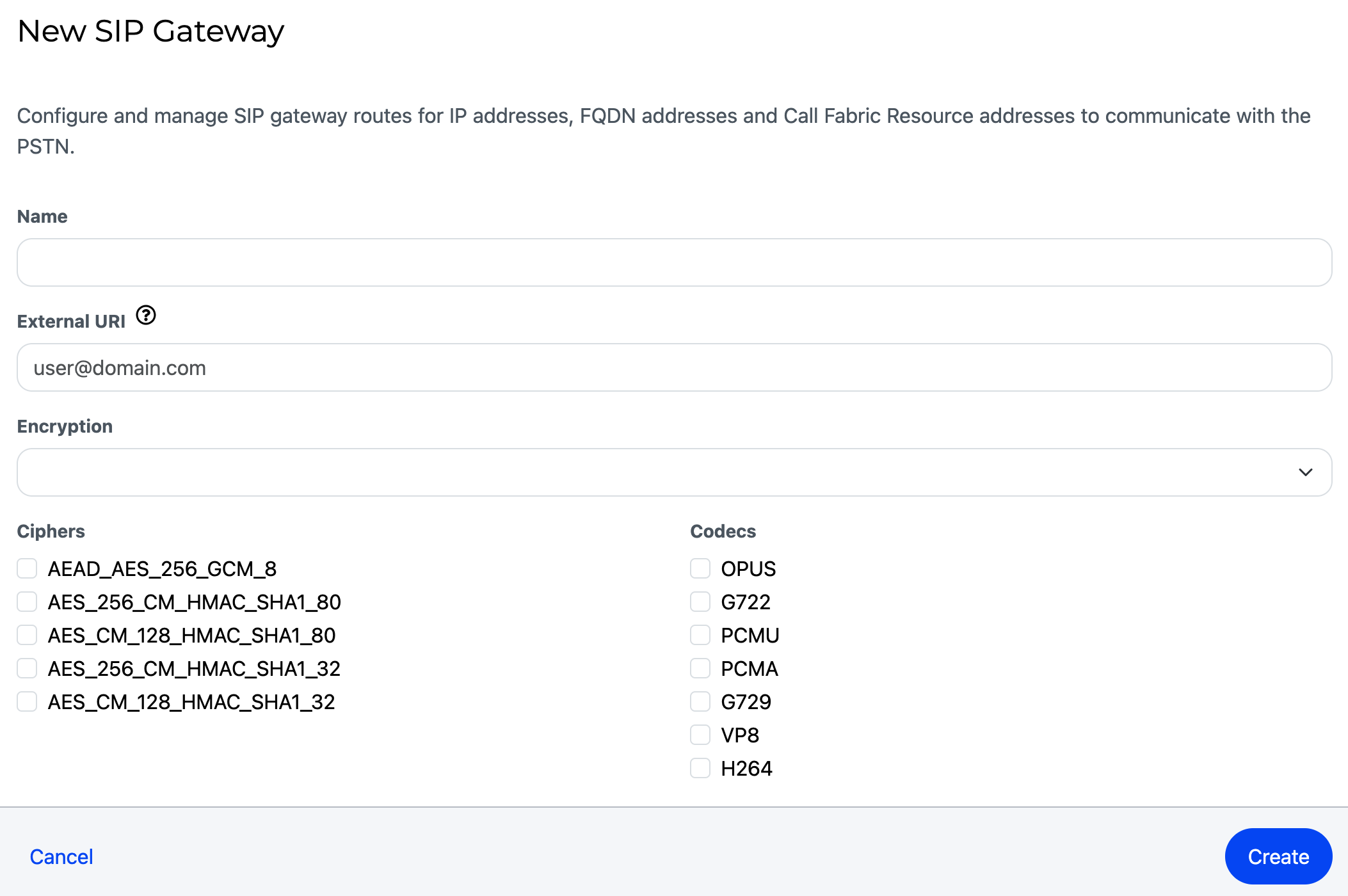
When creating a SIP Gateway, give it a name, enter the full external URI, and configure encryption, ciphers, and codec settings.
Set the following details:
| Field | Description |
|---|---|
| Name Required | A friendly display name to help you identify this resource. |
| External URI Required | The complete SIP address you wish to use with this gateway. For example, sample-address@example.com. |
| Encryption Required | Set encryption to Required, Optional, or Forbidden. |
| Codecs and Ciphers Required | The default codecs/ciphers you would like to use |
Assign a phone number
Once the SIP Gateway is saved, you can also assign Addresses to it, such as phone numbers, other SIP addresses, or aliases. Calls made to an Address assigned to the SIP Gateway will be seamlessly and instantly forwarded to the configured SIP address.
To test this, we will assign a phone number.
Navigate to the Phone Numbers tab, click the phone number
that you would like to register, and then click Edit Settings button.
From here, in the Handling Inbound Calls setting, select Assign Resource from the dropdown and choose the SIP Gateway you created.
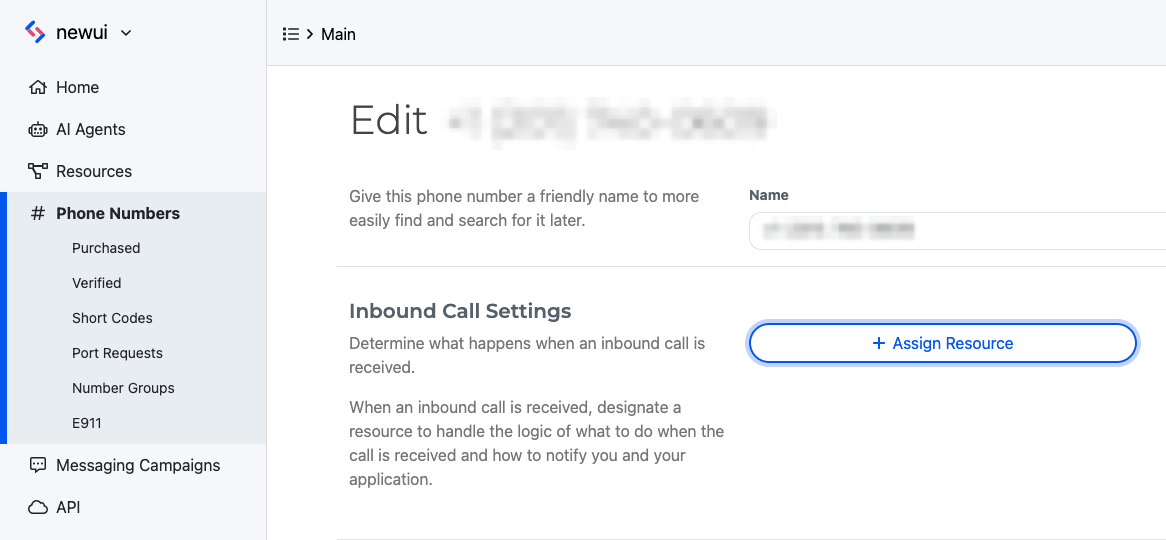
Select Save. That's it! Your new SIP Gateway will now forward incoming calls to the assigned SIP address.
Try it out
Try calling the assigned phone number. SignalWire will forward the call to the device associated with the gateway's SIP address!
Forward calls from other SignalWire Resources
Now that you have successfully created and tested your first SIP Gateway, it's time to integrate it into your application.
Since SIP Gateways are Resources on the SignalWire platform, you can assign multiple Addresses to a given SIP Gateway. SignalWire will forward calls made to any of those addresses - whether a phone number, another SIP address, or an alias - to the configured destination.